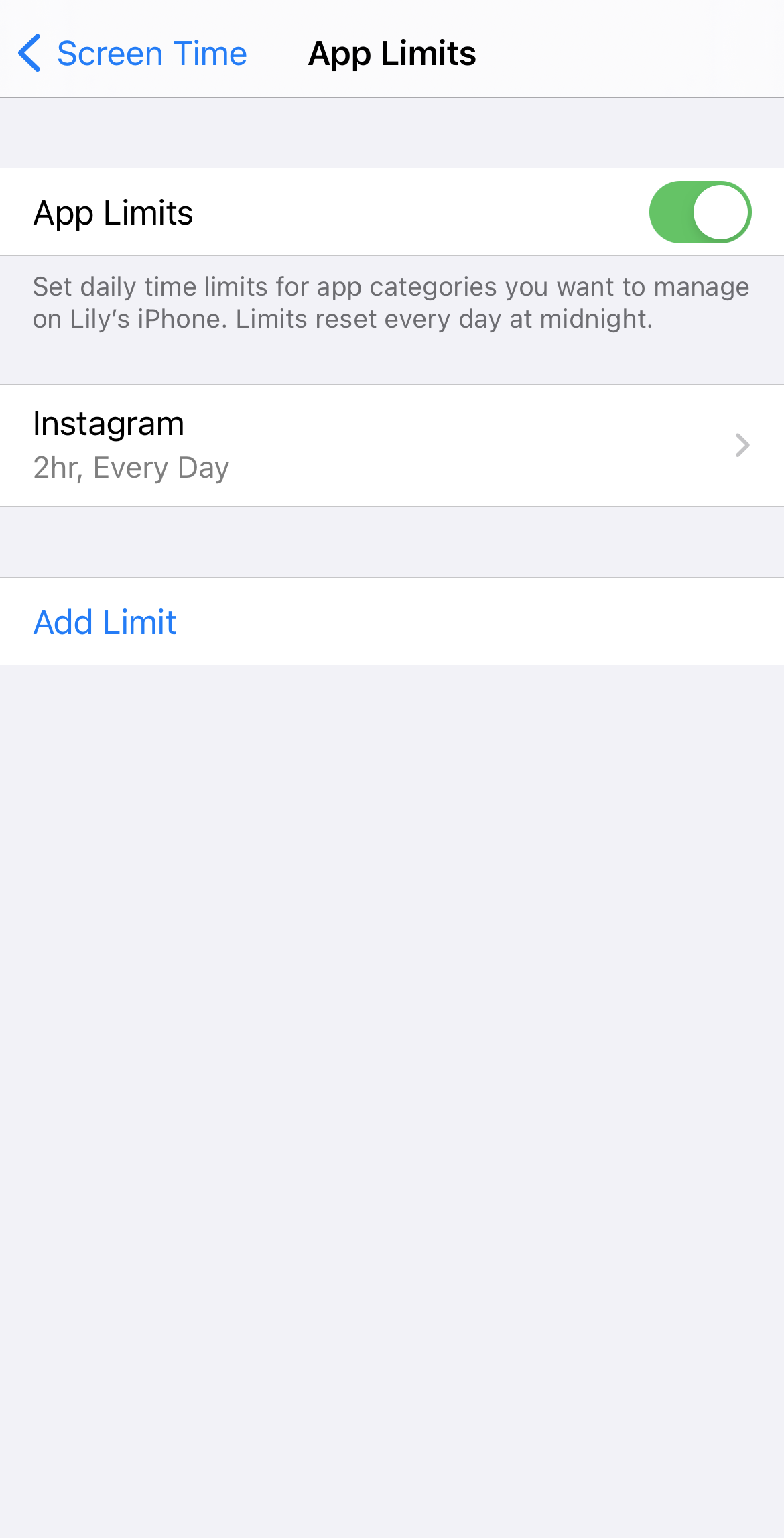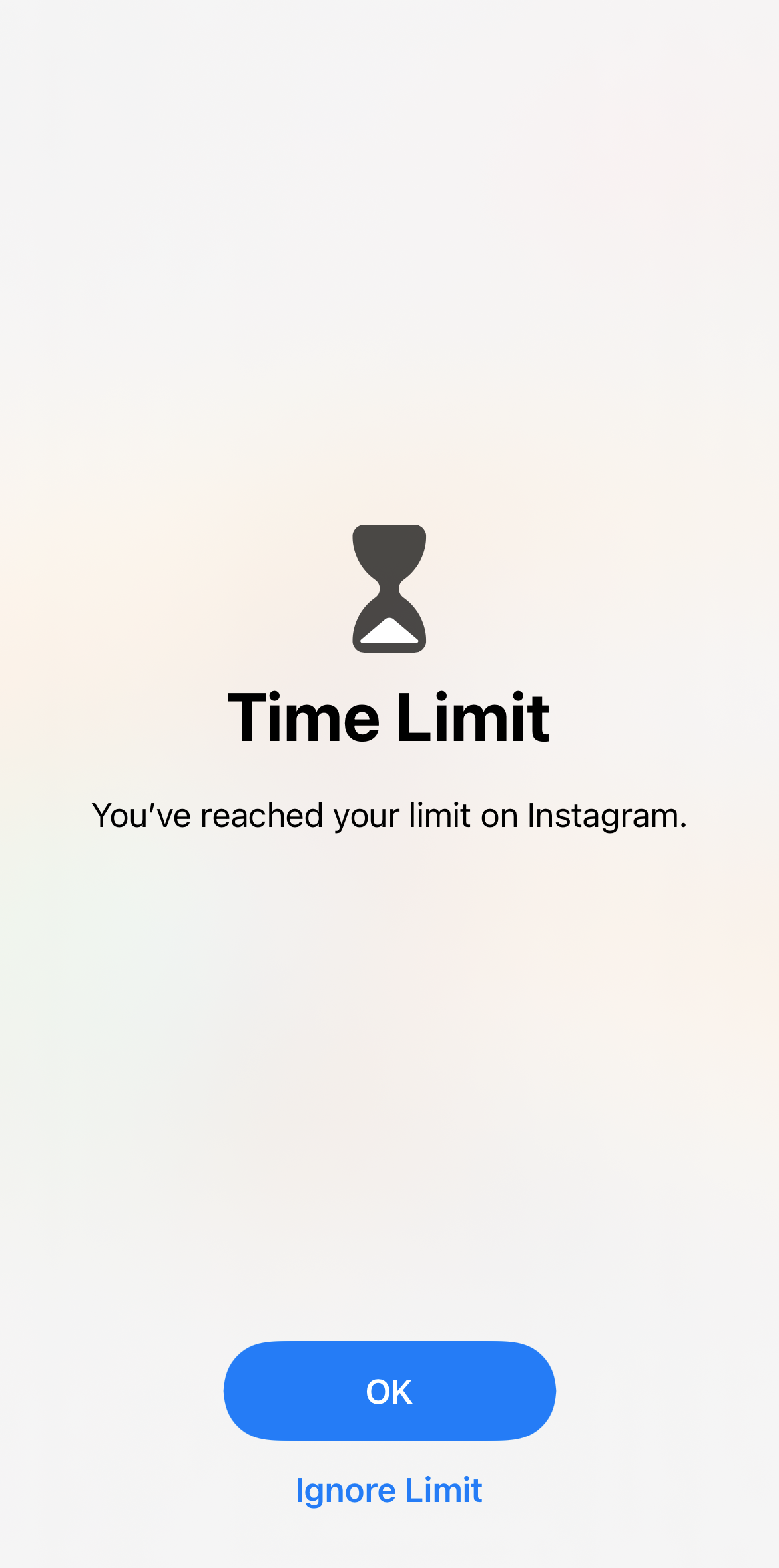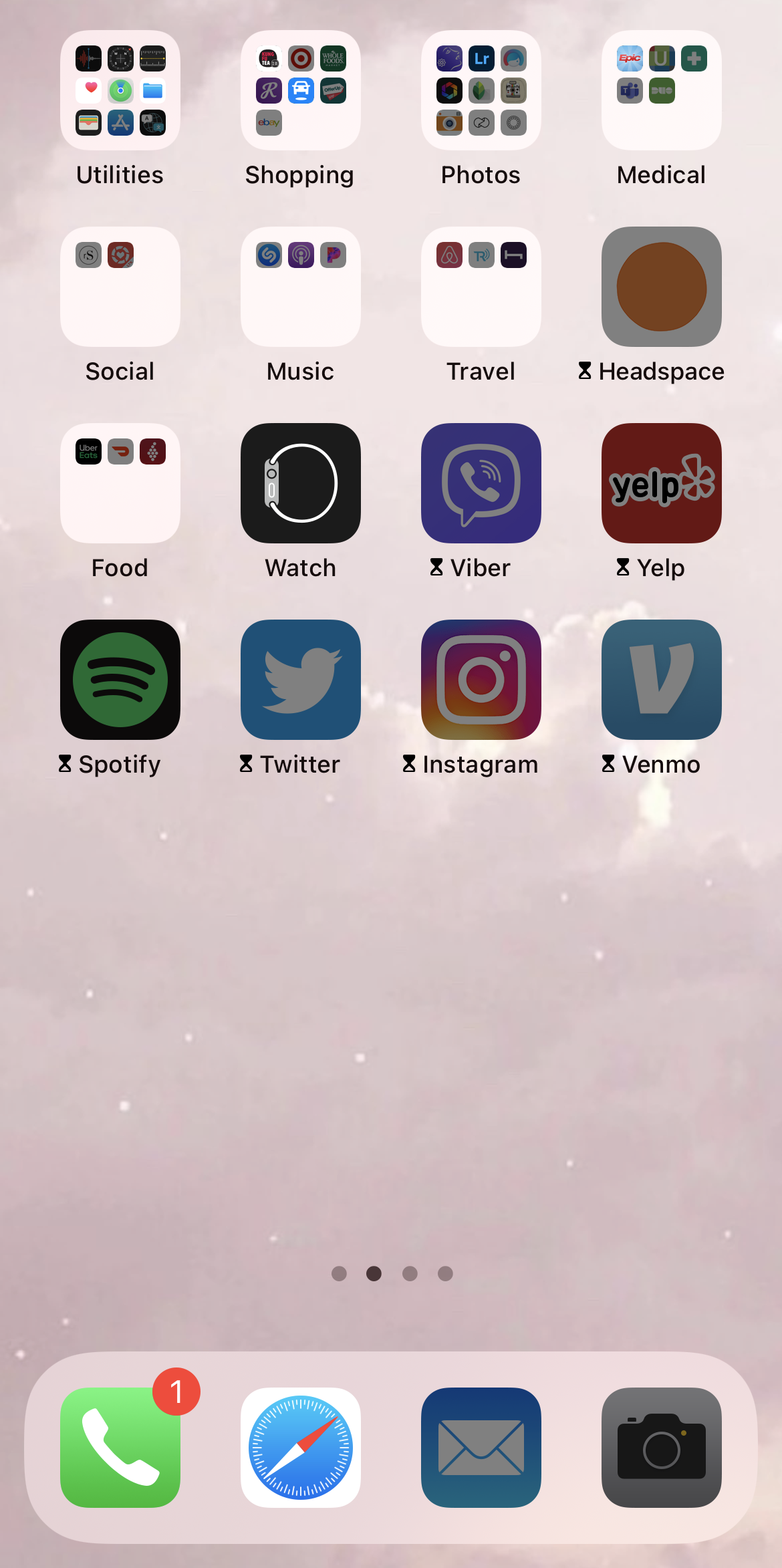Some Scary Statistics
Data from 2020 shows that, on average, people will spend 5 years and four months of their lifetimes on social media.
66% of the population shows signs of nomophobia, the fear of being without your phone.
There was a 39% increase in daily hourly smartphone use in 2020.
The average smartphone user checks their phone 63 times a day.
86% of smartphone users will check their device while in conversations with friends and family.
New research finds that a third of the smartphone notifications we receive worsen our mood, and as mobile phone use increases, so does anxiety and depression. [1]
Reference: https://www.slicktext.com/blog/2019/10/smartphone-addiction-statistics/
Why a Social Media Break is Good for Us
The act of just receiving a notification, even if you don’t reply to it, is enough to severely distract you.
Studies have shown that heavy smartphone users tend to be “more prone to moodiness, materialism and temperamental behavior, and are less able to focus their attention on the task at hand.”[2]
7 Ways to Put Your Phone Down More
1. Turn off notifications. Better yet, turn off your phone.
Notifications are SOO distracting. You need to them off! One specific example of what I do: Turn off the notifications on my email app but leave the red notification number on the app so I know how many new emails I have. I also regularly use the Do Not Disturb feature on my Iphone which makes sure that I don’t receive any notifications during a specified time.
Another thing you can do, especially during important study sessions is to turn it off. It’s easier said than done because we have fears about not being reachable for a set time. But, let’s face it. These fears are mostly imaginary.
To kickstart a new habit of leaving your phone off, start small. Turn it off for an hour or a day, then increase it as you feel more comfortable! You’ll see how liberating it is!
2. Leave it in another room.
Similar to the last tip, another thing you can do to put your phone down more, is to leave it in another room.
It’s pretty crazy how many times we think our phone vibrates or will just check out phones “just because,” even when we didn’t get any real notifications. That’s why when I’m studying, I leave my phone in the bedroom because I know if I have it next to me, I will check it reflexively.
You can also make zones in your apartment or house, “no-phone zones.” If you have a home office or area where you like to work, make it a no phone zone. You can also make your bedroom a no-phone zone to promote a more conducive sleeping and wake up environment.
3. Set time limits and downtime
If the previous tips won’t work for you, simply set time limits or “downtimes” (if you have an iPhone). For example, I have a programmed Downtime before 10am (when I’m the most productive) and after 9pm (so that I can spend quality time with my significant other and limit the bright light that can interfere with my sleep). This feature simply reminds you not the pick up your phone during that time. and only certain apps will be available.
You can also reduce your phone use in duration. In Iphone’s Screentime setting, the App Limit feature allows you to set daily time limits for app categories (shown below). After those limits, the app will be blacked out so you’re reminded not to use it. If you do click on it, there will be another reminder. All those small barriers will help you reduce your app usage!
One last tip for this: Use a habit tracker to make sure you’re reducing your usage and sticking to it! Below are some great printable options!
4. Delete apps
If you’re not disciplined enough to not check your notification or put a timer on your app usage, make it easier on yourself by deleting those apps! This is especially important when you need to limit your use during studying for important exams like the MCAT or Board exams. Delete Twitter, Snapchat, Instagram, Facebook, etc. Re-download them after you take your exam!
5. Reorder your home screen
Do you ever automatically open Instagram or TikTok without thinking? I do. One of the ways to prevent our fingers from just opening our favorite apps is to rearrange your homescreen regularly. When you have to actively look for the apps you want and consciously make the decision to click on them- this small barrier may give you the time to decide to put your phone down. When reordering your home screen, you can also place helpful tools on the front page and hide less useful apps (social media) on subsequent screens.
6. Make your display greyscale/dark
We are drawn our screen and scrolling Instagram because of the bright display. Our eyes are naturally drawn to bright and light objects, and our brain gets stimulated by the colors and light. To combat your desire to keep scrolling (especially before bed), if available to you, change your screen to black and white. If you have the iPhone, use the “Dark” appearance.
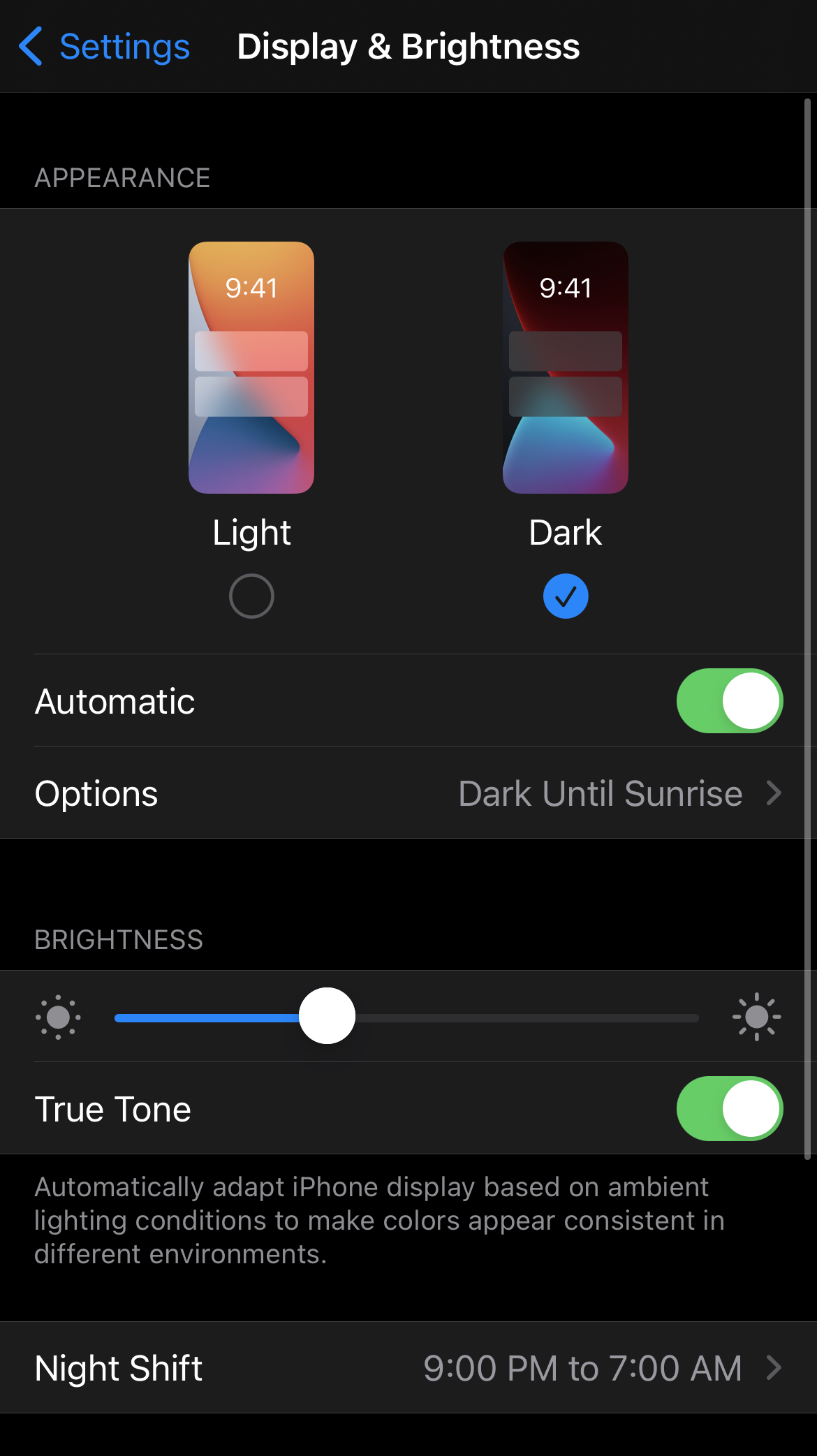
That’s all! Hope that was helpful!! Share ways that have helped you put your phone down below in the comments!